RUM Events List
Using RUM List
The Kloudfuse RUM List menu item under the RUM section allows you to explore and visualize all the RUM events associated with your applications.
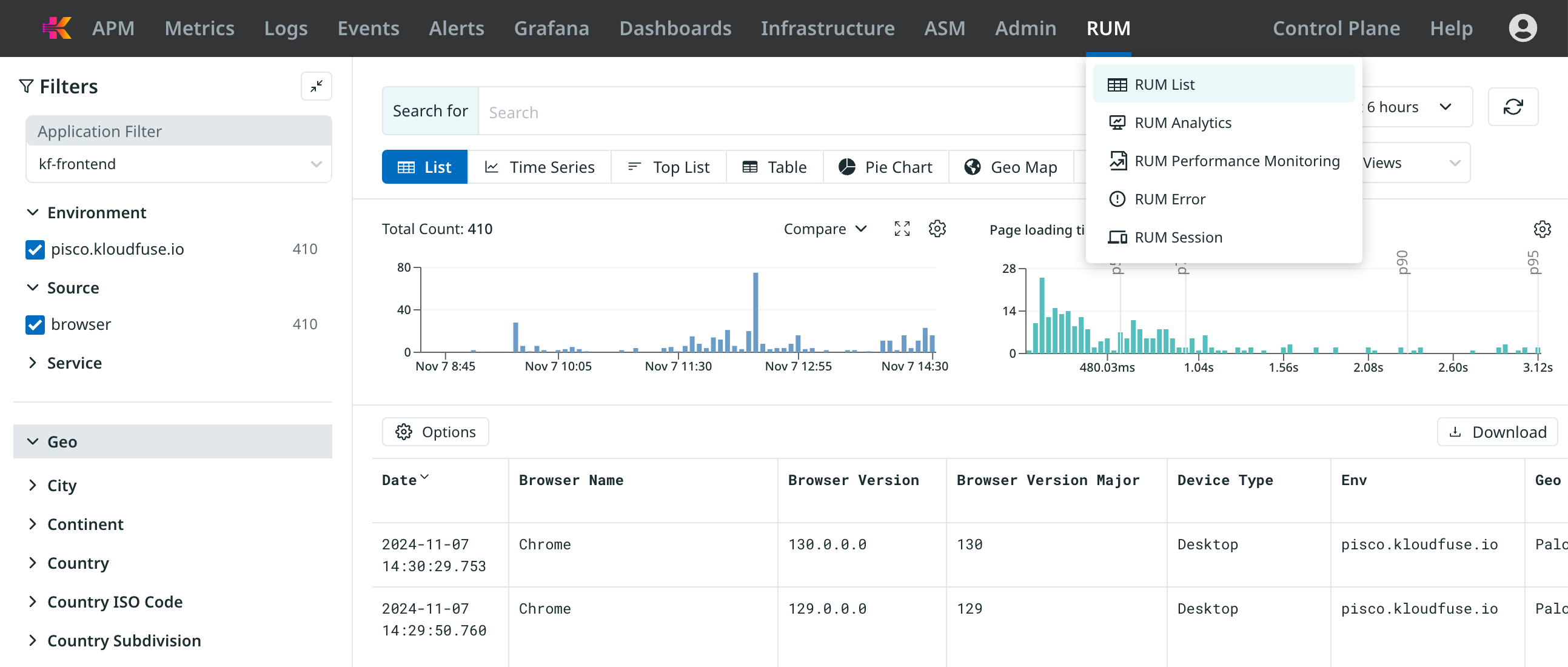
By default, you land on a listing of View events along with helpful charts that show the count of view events over time along with the latency distribution of page loading times.
To explore other types of events such as Resource and Action events select an event type from the dropdown. Right above is the time window picker that filters events by time.
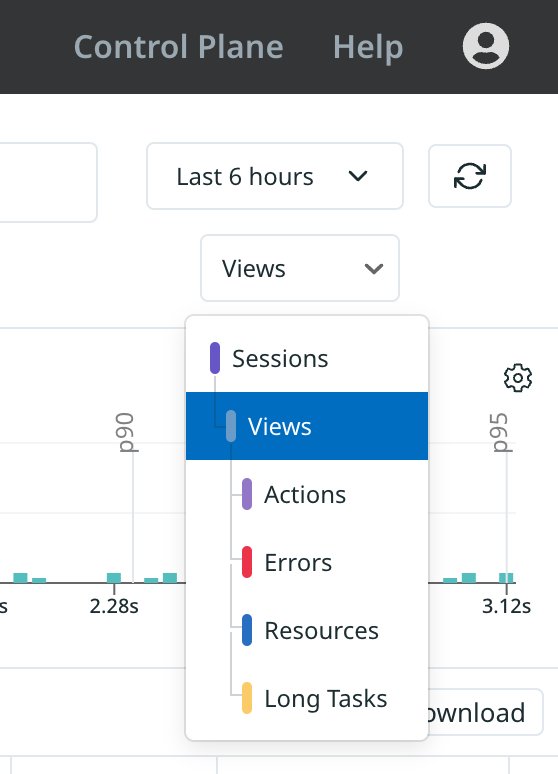
On this page you can use the sidebar on the left to apply filters and drill down to specific events that you would like to explore. You can also apply filters by typing in the Search bar.
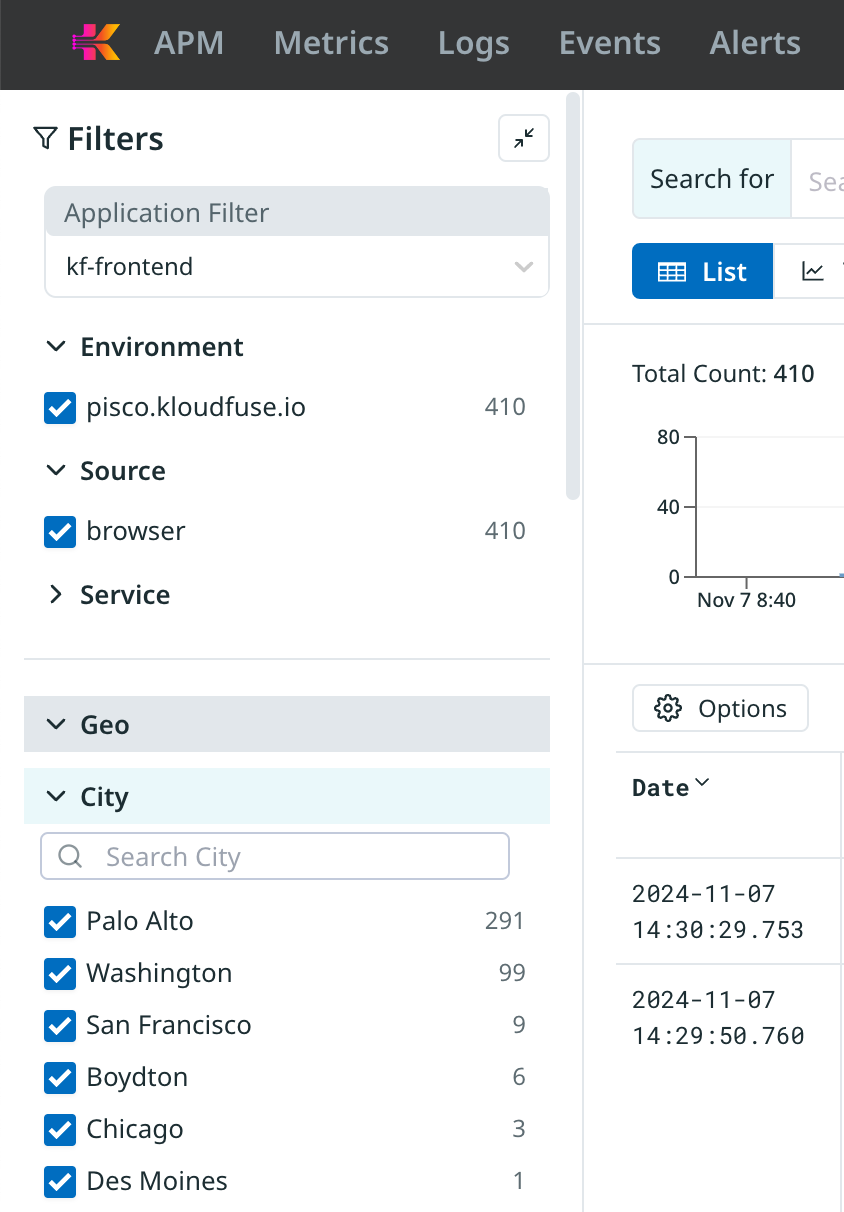
The table shows a selection of attributes associated with each event. Use the Options button to select additional attributes as columns. You may sort the listing based on an attribute by clicking on the column heading for that attribute (such as sorting by the Date attribute).
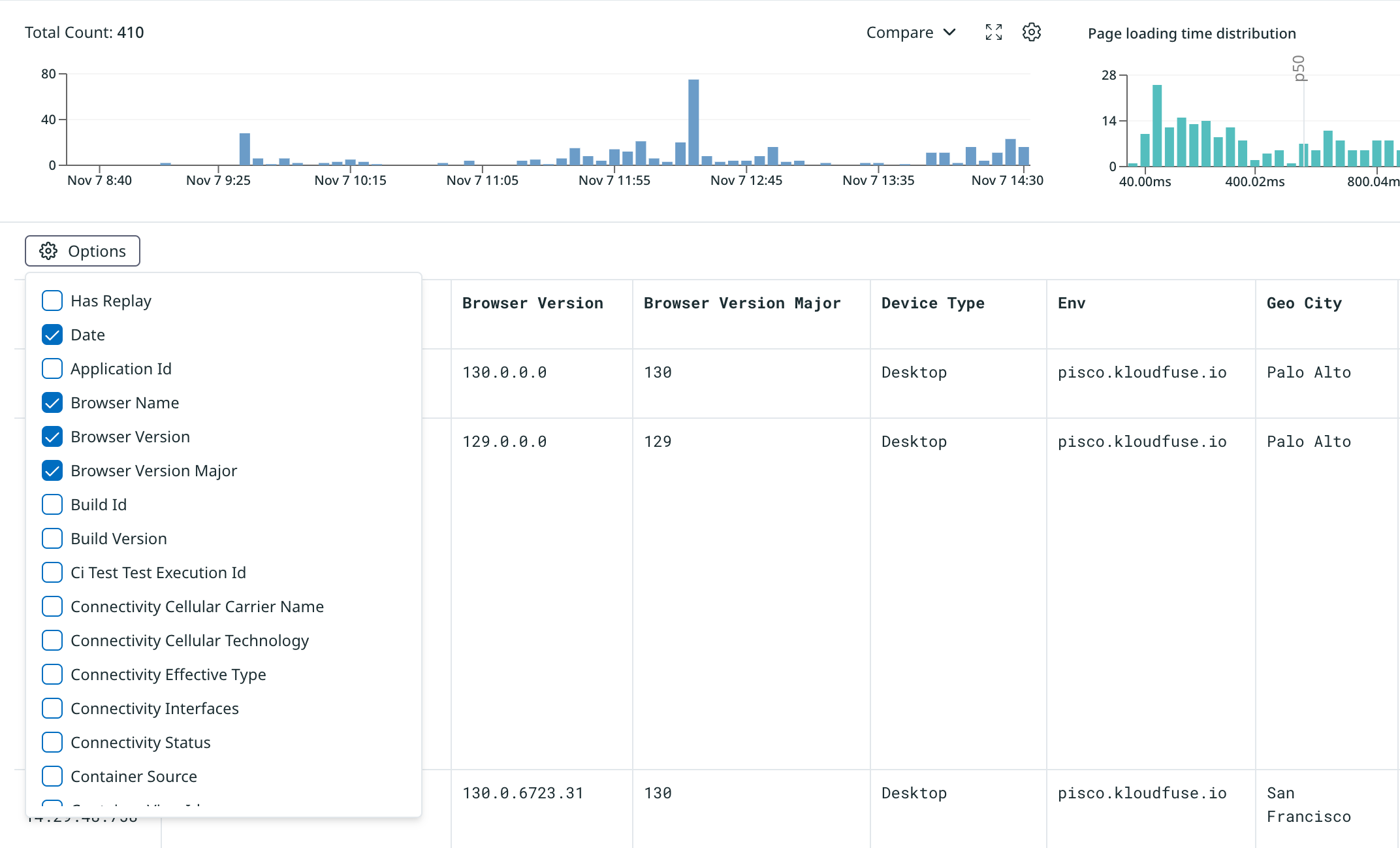
Clicking on an event takes you expands an event detail section for that specific event. The information displayed here will vary depending on the type of event you are looking into.
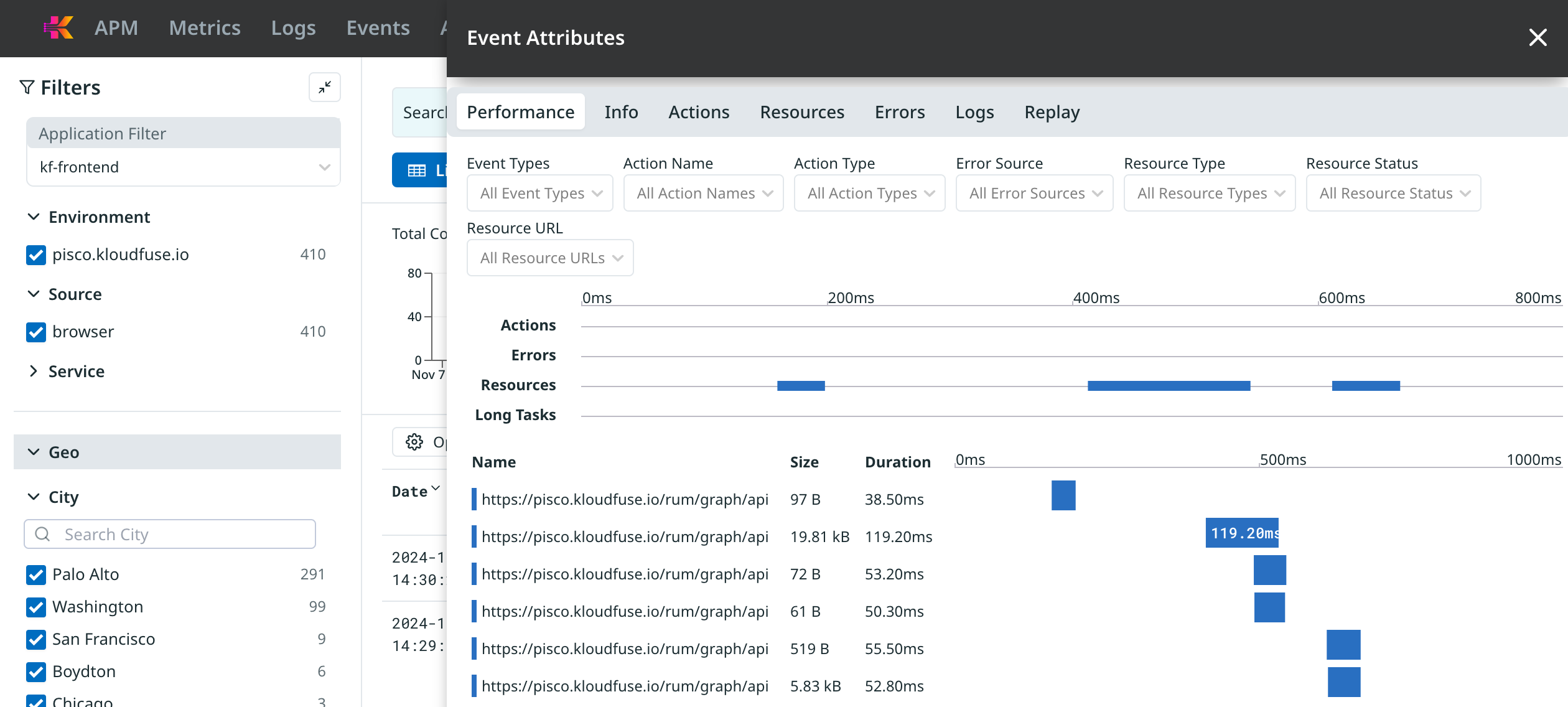
You can visualize RUM events in multiple ways such as Time Series, Top List, Table, Pie Chart, Geo Map and Tree Map. All visualizations reflect any active filters that have been applied.
